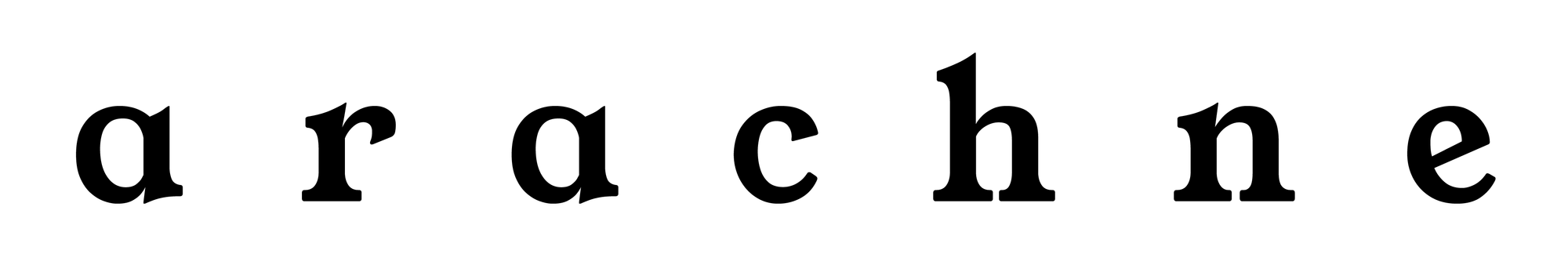Alex's iPhone, exposed

Warp, what is it good for?
Absolutely nothing. Welcome back to another week of Arachne. If you haven't yet, be sure to sign up for my live session WHAT TO WORRY ABOUT: AI and the Creative Industries at 8pm on October 21. Here is the link:

Screen time
This week I wanted to get a little vulnerable and share with you what my phone looks like right now. In the hopes of helping you think more critically about the way you use your devices, I'll be sharing some of the most important apps I use and how I think about my phone.
The Phone
I have had an iPhone 15 Pro Max since it was released last year. At the time, I was drawn to the Pro Motion display, the optical 5x camera zoom, and the big ass screen. It is the biggest phone I've ever owned and frankly, it is too much. After I've paid this one off it is my intention for my next phone to be smaller.
In an attempt to be more intentional about using it, I have attempted to customize my phone in ways that prioritize how I actually use it, disincentivize the use of "time suck" infinite scrollers, and make it pleasing to look at. Here are some screenshots:
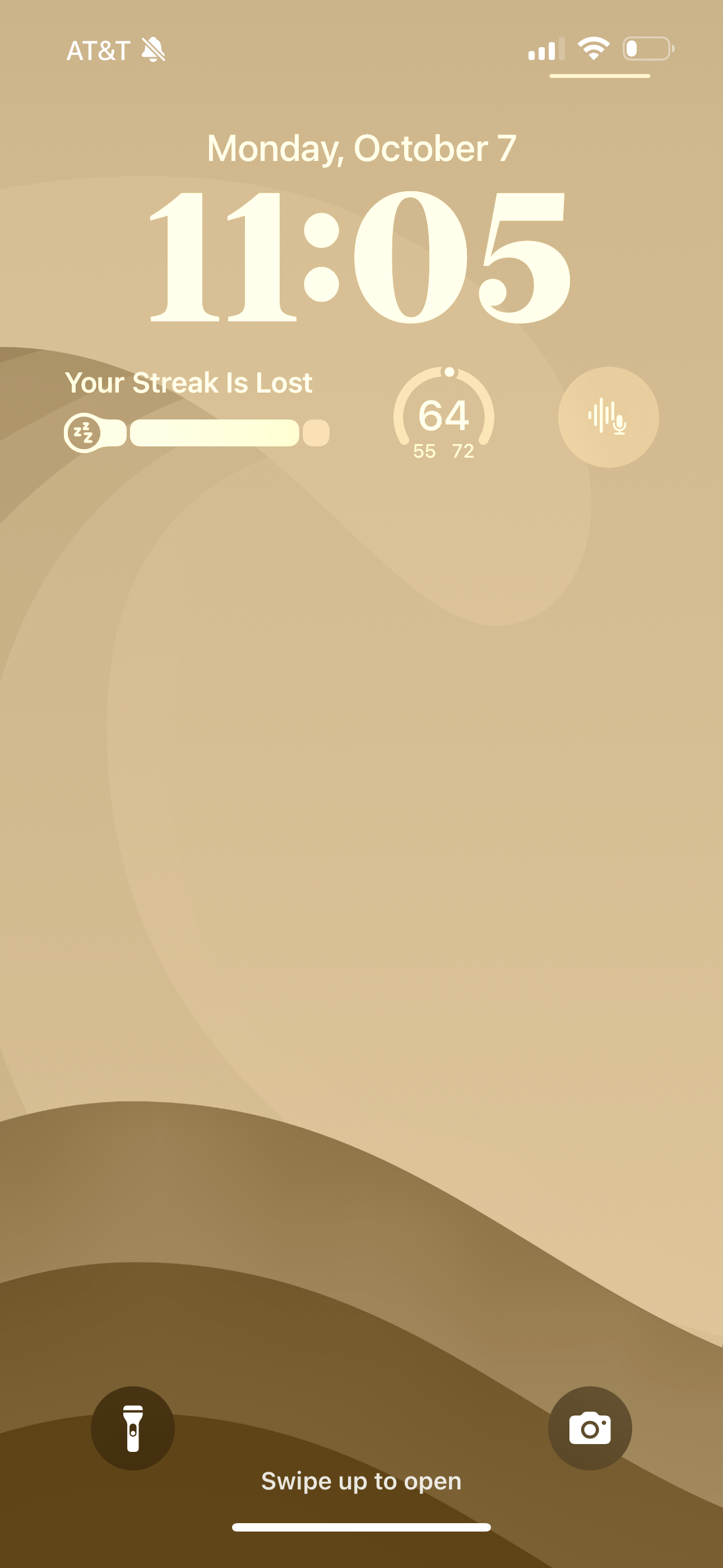
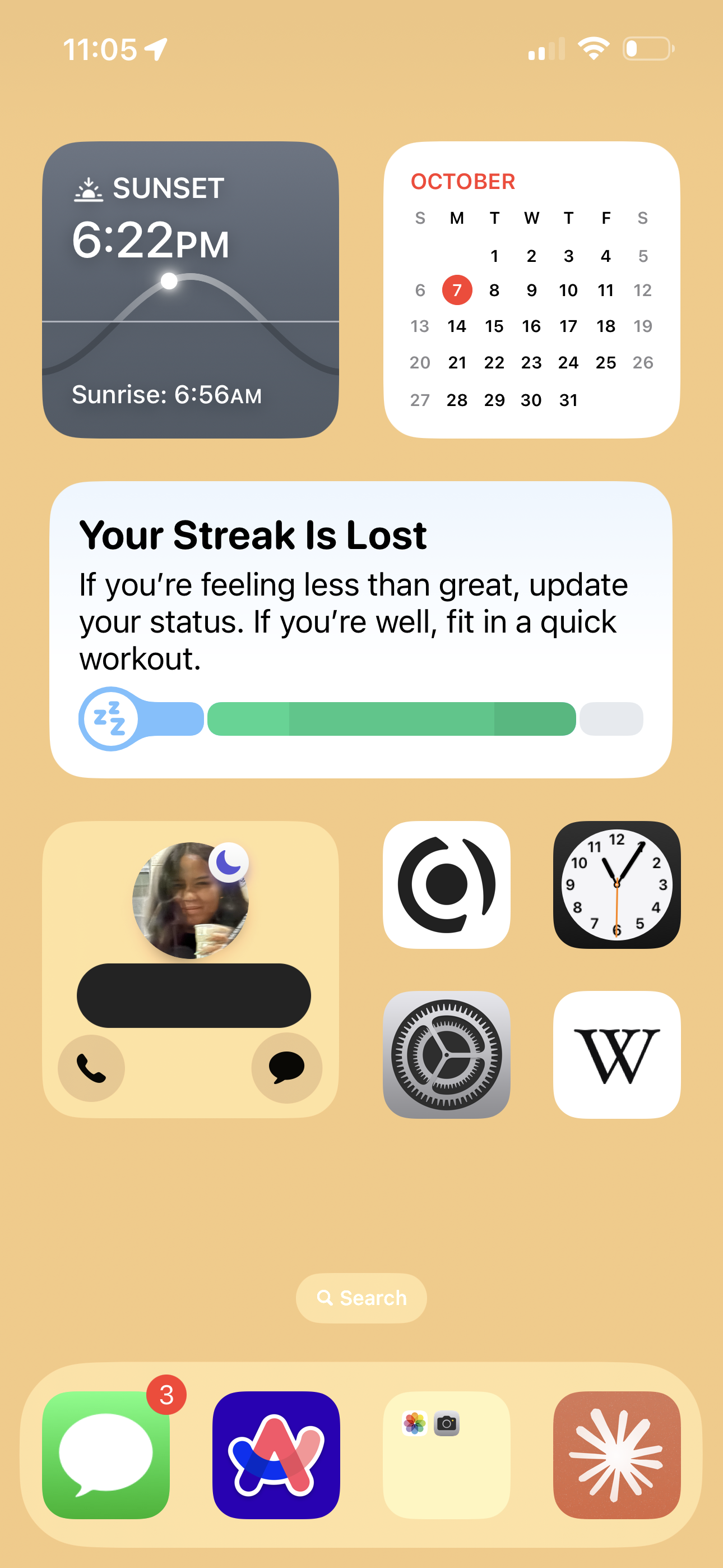
My lock screen background is a minimalist interpretation of "The Great Wave off Kanagawa" by Hokusai. It was created by the designer Easlo. I've tinted the original to give it a sorta Dune vibe.
The first page on my home screen is broken down into two main segments. The top half is for widgets to view information, the bottom half is for access to apps that do things.
My browser
On my computer and my phone I use a browser called Arc. Arc is an inventive new browser developed by the people at The Browser Company.
TBC has some interesting ideas about what a web browser ought to be, including features like "Browse For Me," a sort of AI search that generates a simple webpage-like interface after searching. Here's an example of that:
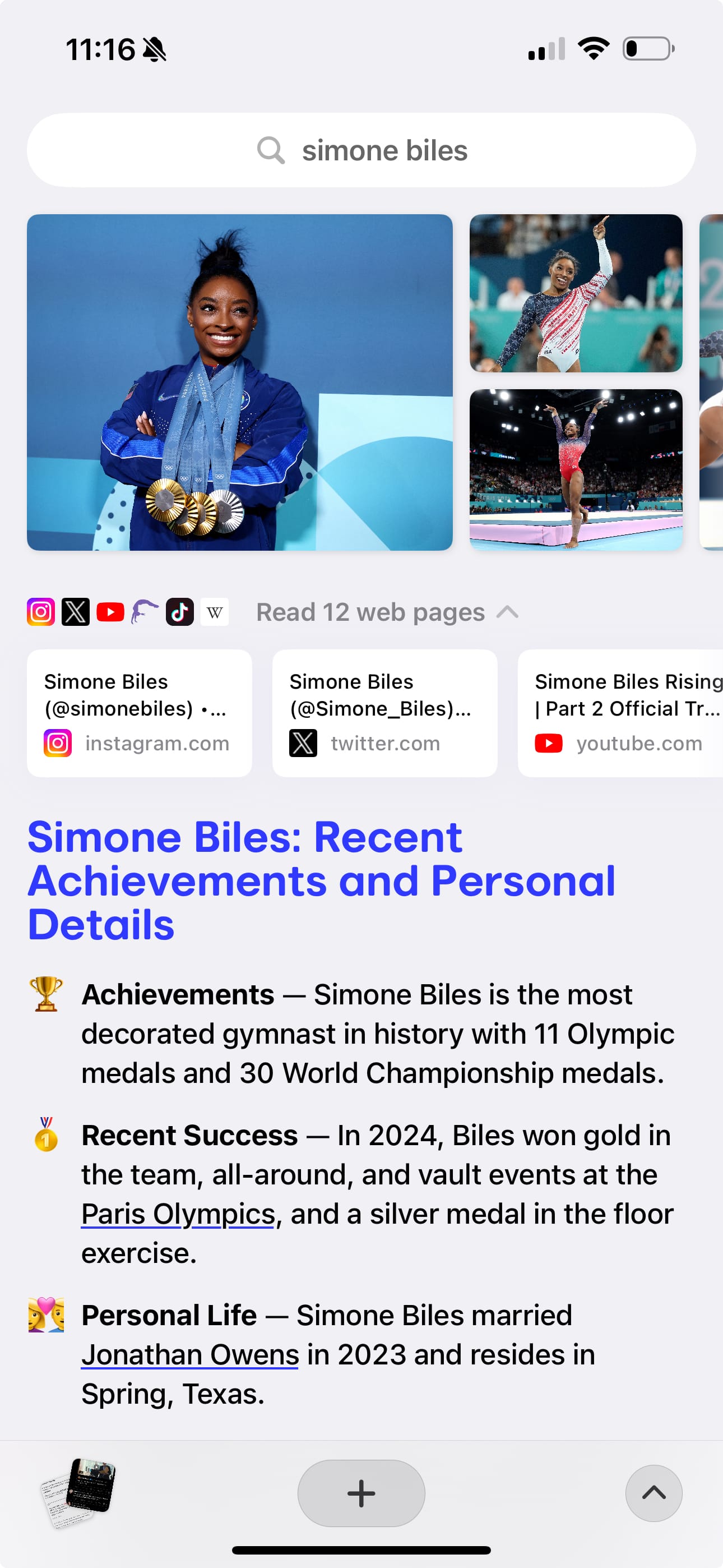
The browser aggregates information from a number of different sources and assembles them in one long page of information.
While Arc is not the most privacy focussed browser, and while it is still built on Chromium (Google's open source browser backend), I find features like Browse For Me and Spaces, where users can assemble different groups of bookmarks under particular themes, to be excellent innovations that absolutely smoke Chrome and Safari. Arc truly feels like a browser built for people and not for advertisers (unlike Chrome). It feels like a browser someone actually paid attention to building (unlike Safari).
Also, and maybe this is for another time, I don't use Google search anymore. I pay for a search engine called Kagi that is customizable and does not sell my search information.
My note taker and project manager
I have come to love Capacities, an indie note taker/project manager/knowledge manager. One of the selling points of the app is that it is "object" focussed.
Whereas other note taking tools like Notion or Apple Notes organize content by subject or time, Capacities makes it easy to organize around the kind of note you're taking. For example, I have created an "object" for this newsletter. This allows me to keep a wide variation of notes in one interconnected place. I have "objects" for smaller one-off notes, for weblinks I want to use in these posts, and for the full 1000+ word posts. Capacities even has a "graph view" feature that allows me to visually map how different ideas, pieces of knowledge, and media all relate to each other. My ADHD brain finds these sorts of visualizations incredibly pleasing.
In short, Capacities is like if Notion looked less like the organized and neat desk of certain types of project managers, and more like my desk: a series of ongoing, interrelated and incomplete ideas.
My AI Chatbot
I use Claude. While I have the app in my dock, I also have my phone's action button set up to open the app immediately.
There are a number of things I could talk about here, including why I've chosen to go with Claude over ChatGPT or my feelings on using AI chatbots in general. But for now I just want to articulate why I have given this app such a featured spot in my phone. I use Claude primarily as an information assistant.
I think that natural language is a better way to interact with information than mere search. Even before the wide distribution of apps like this, I found it frustrating that in order to get information from Google, I'd have to string together a series of words that would magically yield me the list of blue links that would most help me.
Whether I am working through a decision, trying to perform some executive functioning task, or looking for a brief background on a subject, Claude offers a succinct and helpful answer to set me in the right direction. I find that Claude respects my intelligence in ways Google does not.
Other stuff

Here's the last page of my home screen before the app drawer. Here we see a bunch of apps I use every day but could not find other places for.
For music, I use Apple Music. I just think it's better than Spotify for people who like artists and albums more than they like playlists and songs.
For podcasts, I use Overcast (the orange icon with the lil' radio tower). I was growing frustrated with the Apple Podcast app and was drawn to the Overcast feature set. For example, when I'm driving and Siri reads out my directions, Overcast pauses the podcast and rewinds about 2 seconds to make sure I get context back for whatever I'm listening to. You can also have the app squish down silences. I'm also pretty sure it's got a sleep timer.
I am a Duolingo user. I've been teaching myself Yiddish.
Some tips
Many people, if not most people, never change the default settings on their phone. Here are some things you can think about when thinking about what apps you use and where they should go.
- Screens are getting bigger. If you find yourself using your phone mostly one-handed, choose the side of the phone with that hand's thumb and put all the apps you most use closest to that corner. When I use my phone one-handed, I am mostly using my right hand, so my apps mostly sit in the bottom right quadrant of my phone.
- Notifications. In order to make my phone look a little less chaotic, I have restricted my app badges to just show up when someone texts or calls me.
- Think critically about whether you actually like using the apps you use or if you just use them because you have for a long time. Break this down into a few types of app, like emails, podcasts, music, reading, news, creativity, games, and more.
- Money. Lots of apps come with lots of subscriptions. Consider whether the apps you pay for are truly worth the money you are spending on them.
- Be open to change. I probably move stuff around on my phone once a week. Pay attention to your behavior habits and adjust the way you use your phone accordingly.
- Disincentivization. If there are certain apps you are looking to use less but are not ready to simply part with, just have them hang out in your catchall app drawer. Both iOS and Android now have features where you can even hide these apps.
- Not everything needs to do something. Sometimes it's nice to have widgets and displays that simply show you information or make you happy. I have the sunrise/sunset widget on my home page because I like to get a context for the natural world.
- Try new stuff! There are so many developers that are not Apple or Google that make incredibly cool and innovative applications. Give them a chance sometimes and you might find yourself disappointed with what the major players are cooking up.
Warp wrap up
I am so curious about the ways people use their phones. I think the companies that make them either don't really understand how people use their products or deliberately ignore those things in service to something else. I would love to hear from you all. Send me screenshots of your phones and tell me what you like and don't like.
I was gunna show you all my screen time but thankfully I had that tracking turned off. You'll never know how many hours a day my phone is on YouTube :)